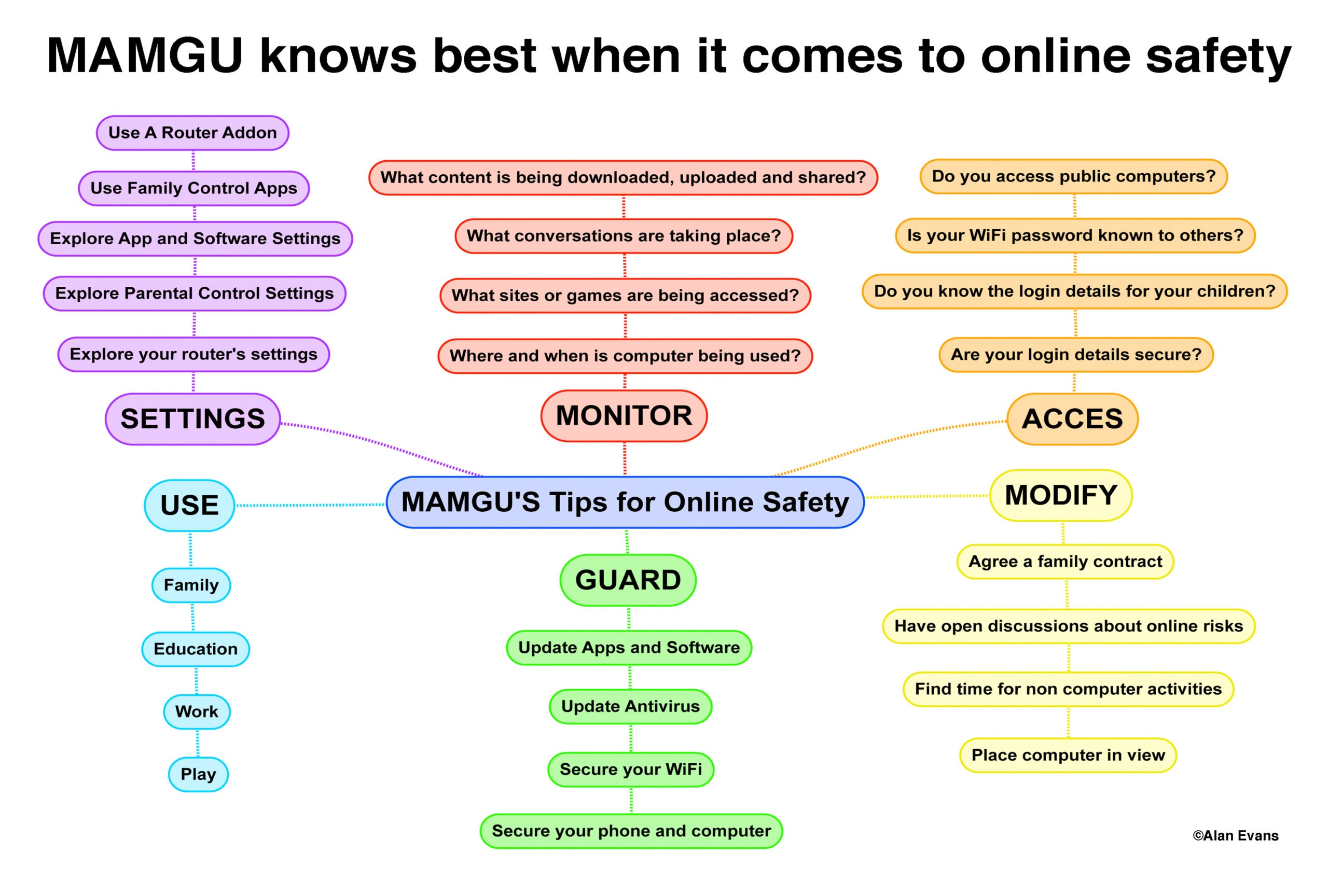UNLESS you are living on Mars you cannot escape online content, i.e. The Internet. That said, if you were on Mars you would probably have used the Internet to get there. The point I am making is that access to technology, specifically online content is everywhere. When you switch on you have access to and are open to everything online. Generation Y , Generation Z and Generation Alpha have grown up connected. They are digital natives. Is that a good or bad thing? Perhaps Generation X could argue it is not, even though they were at the pioneering end of the Internet revolution. They still have deep rooted memories of life before the internet and may bemoan the lifestyle of those who just cannot live without the Internet and mobile phone.
Using a computer online can be the key to so many wonderful things but it also has its pitfalls.
Recent research suggests that even when children spend most of their time on a computer it is not harmful. That opinion is questionable to say the least.
Have you ever tried to get a teenager off an online game to come down for lunch?
There is a definite link between children’s moods and the amount of time they spend on and the content they engage with online. Have you ever noticed some depression setting in with your child? Do they get stressed, irritable, anxious, or angry whenever they can’t be online? Do they ignore everyday tasks such as cleaning their room, attending to pets, ignoring their peers? Are you constantly arguing with your child over Internet – computer or phone usage?
If you have answered yes to some or all of these questions it is possible that you need some guidance as to how you can help your child use their mobile devices responsibly.
The first thing to understand is that computers and phones are not the problem. Neither is it the technology. It is the access, the content and how it is used. We cannot place an outright ban on them using technology. It has become an intrinsic part of our lives. It is needed for education, communication and employment.
The key is to set boundaries. Encourage autonomy whereby the child can learn to control their own actions. At first you may have to put some safety barriers in place, agree a contract and stick to it. Set the limits. How much time they can spend online. Where they use the device and what content they view and engage with. It might be difficult at first, there may be resistance but if you persevere it will pay off.
In order to implement the amount of time they spend online you will have to be able to control the access. This can be done easily. Establish the amount of time you would agree on for online access. Agree on what content the access can be used for. Agree on where they can access online content. If this is done together there should not be any problem. Life is full of compromises and contracts.
Technology is wonderful and it is certainly our friend when it comes to keeping our children safe. Parental control software can help you take care of setting limits and blocking unwanted sites.
We have provided a diagram for you to refer to which we call MAMGUS. Because every device and every password is different you will have to establish your own settings and controls on your own routers and devices. There are a number of great websites and parental control applications and hardware available for you to begin.
WiFi Blocker is a simple app available on iTunes for £4.99.
From here you can control Internet access to your devices. You can block schedule or restrict access at any time. There are controls on your router. You need to find the login details for the router. It is usually a simple number like 192.168.1.1 It will be on your router. Most give you the option of setting schedules or blocking devices.
Koala Safe is a piece of hardware that pairs with your router. It is around £60 but can be used to schedule or restrict all devices apart from phones, which may have their own internet access.
The cheapest and possibly the most common sense option is to remove the router as and when needed. Unplug and take with you or agree times it can be plugged in.